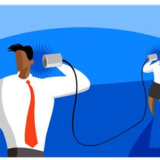Most people today find it difficult to imagine life without a smartphone or tablet. Mobile devices have become essential for reviewing emails, tapping social networks, checking in for a flight, reading an article or booking a restaurant reservation.
How attached are users to mobile? Most (77%) Americans own a smartphone. Sixty-six percent of all emails are viewed on a mobile device. And half of smartphone users grab their phone as soon as they wake up.
As you might imagine, this has influenced employees’ expectations about internal communication.
But many organizations have been slow to adopt mobile to communicate in the workplace. Information Technology (IT) leaders worry about security and are constrained by legacy hardware and software. Not every employee has a company-issued mobile device. And communicators are used to sharing a big meal of information, not the bite-sized messages that mobile demands.
Despite the obstacles, how can you begin to communicate differently to take advantage of employees’ hunger for mobile?
As with any change to employee communication, it’s best to start simply, then work toward more complex solutions. Comprehensive approaches require collaborating with IT and other functions, while other strategies require a budget or additional resources. That’s why you often need to take baby steps, and then plan for the future.
Here are three ways to create mobile-friendly content:
1) Make existing tools accessible on mobile devices
The first step towards mobile compatibility is to start with existing tools and adapt them to be accessible on mobile. Where to begin? Employee emails.
It’s easy to transform emails from an experience best viewed on a laptop screen to something employees can digest in the palm of their hands. Here’s how:
- Focus on what matters most. Mobile email does not allow space for multiple topics, so choose the one message you need to convey.
- Don’t forget the preview text. The most overlooked part of a mobile-friendly email is the preview text. When looking on your mobile device, this is the sentence or two that appears below the subject line before you open the email. This helps users understand what the email will offer. Preview text can mean the difference between an employee opening your email or deleting it, so make sure it’s something meaningful and action-oriented. For example, “Just two days left to enroll in benefits.”
- Invest in the subject line. External marketers know that 47% of recipients decide whether to open an email based solely on the subject line. That’s why it’s so important to spend time on crafting subject lines that meet employees’ needs. Appealing to self-interest is always a winning strategy. Examples: “Stop wasting your time on non-productive tasks” and “5 benefits that can save you money.”
- Make content self-contained. Most mobile users don’t want to jump out of their email to go to an external link. In fact, if the link connects to an intranet behind a firewall, some may not be able to use the link. Consider adding supporting documents as attachments that can be viewed on the device or, better yet, boil down the relevant information into the email message itself.
- Chunk copy—and make it super short. Employees don’t read on screen; they scan content. So, use bullets, numbered lists, subheads and other techniques to break up copy.
- Use visuals whenever possible. Choose clear, impactful images that are not too busy or complex, so they’re easy to read at smaller sizes.
- Test emails on a variety of devices. The only way to see how employees experience emails on mobile is to see for yourself how emails work on different smartphones and tablets.
2) Leverage mobile features and tools
A “native” mobile solution uses available features and tools. Here’s how to use existing tools to communicate with employees on their mobile devices:
- Explore text messages. Texting is the most widely and frequently used feature on a smartphone and a powerful tool for employee communication. Companies often rely on text messages to let employees know when there’s an emergency—such as power outages, Internet disruption, snowstorms or other major disasters. However, text messages can also be useful for non-emergency situations, such as a quick update on product status sent to your sales force or a brief leader message distributed before an event.
- Encourage employees to take photos or create videos. One of the easiest features to leverage on a mobile device is the camera. Nowadays, all mobile devices have a camera and support video. Encourage employees to take a quick selfie video to discuss an important topic. And explore ways to feature user-generated photos and videos to provide content for intranets and internal social media. They’re a great way to engage employees and create a sense of community.
- Experiment with off-the-shelf apps. Of course, you know the definition of app: a small, specialized program downloaded on a mobile device. And you also know that more and more apps are being developed every day to accomplish a variety of tasks, from collaboration to meeting coordination to document sharing. When exploring apps, start with your objectives while thinking carefully about what employees need. Then work with IT to investigate how off-the-shelf apps will work with existing systems. And always test a potential app with employees to make sure they will actually use it.
3) Design tools specifically for mobile
For the most productive and focused experience, organizations are beginning to develop internal communication tools designed for mobile.
Here are two ways to do so:
- Build an intranet site using responsive design. Rather than having to pinch and pull the screen to view content, mobile optimized websites use what’s called responsive design. This means that you will see the page differently based on your device. For example, a menu bar that spans across the page on your laptop may be moved to a drop-down when viewing from your phone. This way, employees can easily view the same page on a desktop, laptop, smartphone or tablet without any issues. Icons and menu systems are also larger and reconfigured, so they can be used with fingers instead of needing a mouse.
- Create a custom app. While apps are still new ground for many organizations, custom apps are an ideal way to take advantage of the benefits of mobile platforms. Just like a custom website, new apps require thoughtful planning and architecture to be successful. Your app should have a clear purpose and benefit for employees. Make sure it is intuitive and easy to navigate so employees can easily find what they need. And it should work across multiple platforms. For example, United Airlines developed a custom app where flight attendants can look up a seat number to access passenger information.
Choosing the best approach
Mobile is becoming more and more important, so it’s essential that every internal communication program includes a mobile strategy. However, there’s no one right answer for workplace mobile. Take the time to explore approaches that best meet employee preferences and your organization’s objectives.